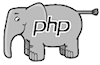Events Module
Note: For the Events Module to display on your site, it must be enabled in the madCMS configuration file.
The Events Module provides a list-format event calendar on your website.
Each event requires a title, start date, end date and venue. You can also enter additional event details and free text.
An Event will automatically display once its start date is reached and cease displaying once its end date is reached.
It is important to note that the start and finish dates will be based on the system date on the hosting webserver, not the local time on your PC. If you are hosting in another country or time zone, you may need to adjust your event's start and finish dates to account for this.
To administer events on your website click on the "Events" tab on the admin console main menu screen.
![]()
By default, the currently displaying events will show. You can list past events or future events by clicking on the appropriate tab.

Add a New Event
Click on the "Add Event" tab to bring up the data entry scren and complete the details as appropriate, then click on the "Update" button.
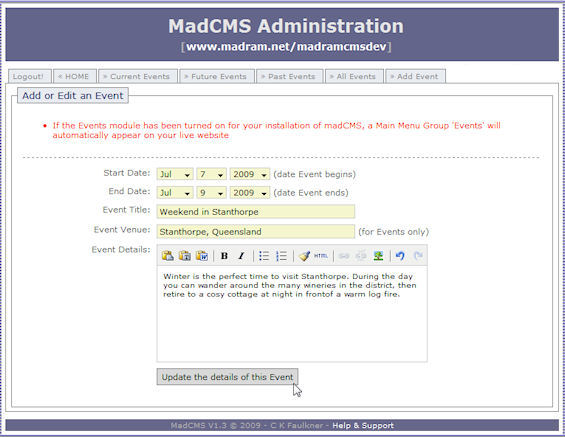
Editing and deleting
Editing and deleting events are essentially similar to editing or deleting any other content in madCMS.
Remember, there is no undo, so once you delete something, it's gone!
 About
About User Manual
User Manual